"Duet AI for Google Workspace", which is likely to be a rival to Microsoft 365 Copilot, is now available, so I briefly tested it. Although I can only use English at the moment, I get the impression that they have focused on what they can do and released it quickly. Today I will only introduce an overview, and I would like to write a separate article about specific use cases and how to utilize it.
What is Duet AI for Google Workspace?
Duet AI in Google Workspace is a generative AI built into Google Workspace apps such as Google Docs, Google Sheets, and Google Slides. With this feature, tasks such as text generation, data organization, and presentation creation can be performed more efficiently with AI support.
There is also a similar service called "Duet AI for Google Cloud," but please note that it is a service for Google Cloud Platform such as BigQuery and Cloud Spanner, and is a separate product and license [1]< /p>
Basic model
The AI installed in "Duet AI in Google Workspace" uses a model originally developed by Google, and has two main functions: "text generation" and "image generation". . At present, functions such as customizing this basic model for your company (Fine-tuning, etc.) are not provided.
Overview of supported apps and what they can do
| App name | Summary of what you can do |
|---|---|
| Gmail | Create drafts of email replies. |
| Google Docs | Generate text according to instructions, summarize and proofread. |
| Google Sheets | Generate formats for task lists and tables. |
| Google Slides | Create reference images from text within Google Slides. |
| Google Chat | It can generate text in chat format and search for data in Google Workspace. * Untested as it was announced late and is not yet available |
| Google Meet | Generates an image to be used in the virtual background. |
Using basic AI models for learning
I am most concerned about the use of AI for learning basic models. Duet AI specifies that we do not share prompts, generated content, or workspace content outside of our organization, nor do we use the underlying generative AI/large-scale language models for training or improvement without permission. Masu. [2]
However, it also states that interactions with Google Workspace features, such as approving or rejecting spelling suggestions and reporting spam, will be anonymized and used to improve functionality in various services, including Duet AI. Therefore, I think it is desirable to check that aspect as well. This does not apply if you have also agreed to other terms such as the Google Workspace Labs terms. please note. We would appreciate it if you could check the terms and conditions and take necessary measures.
Read data security (access control)
When utilizing generative AI, it is often used in combination with search. This mechanism is sometimes referred to as RAG (Retrieval Augmented Generation), but when performing RAG (Retrieval Augmented Generation), some of the data searched and read is accessed by users. If information that should not be included is included, there is a risk of information leakage.
Microsoft 365 Copilot advertised that users could perform search extension generation (RAG) with the same privileges that they traditionally have in SharePoint, Teams, etc., so I was really curious about that. In Google Duet AI, explicitly I couldn't find any official documentation that mentions anything like this.
However, Google's blog [2] states, "Your existing Google Workspace protections are automatically applied.[Your existing Google Workspace protections are automatically applied. There was an expression that seemed to apply at a slightly higher level of abstraction: I would like to believe that this description is okay, but I would like it to be written a little more explicitly so that it can be used safely even in enterprises.
In particular, it was stated that Google Chat uses RAG (Search Augmentation Generation) to provide functions such as picking up important items from recent posts. Google Chat is not yet available in my tenant, so I would like to verify and add access privileges after future updates. In the case of in-house development, it is quite difficult to create a RAG (search extension generation) that is carried out within the user's authority, so I can only hope that Google will do something about it.
Execution log/report function
As an administrator, in order to measure the cost-effectiveness of a license, I am concerned about how many users used it, how many times, and what instructions they gave. So I looked into the logs and reports, and found that Duet AI's execution logs were stored in his Drive log events.
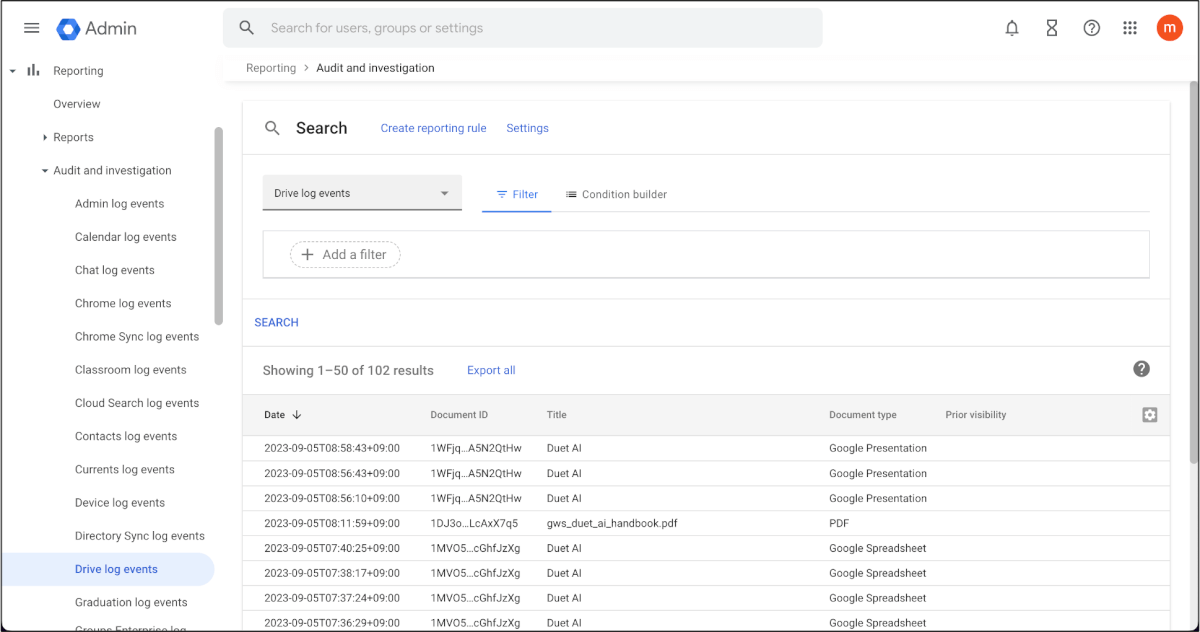
However, the level of information that can be used to explain and analyze cost-effectiveness is unsatisfactory. I'm going to FB about that, and I'd like to dig deeper in the future. By the way, even if the content was generated using Duet AI, when looking at the past history of each document, it was recorded that it was edited by the user rather than by AI.
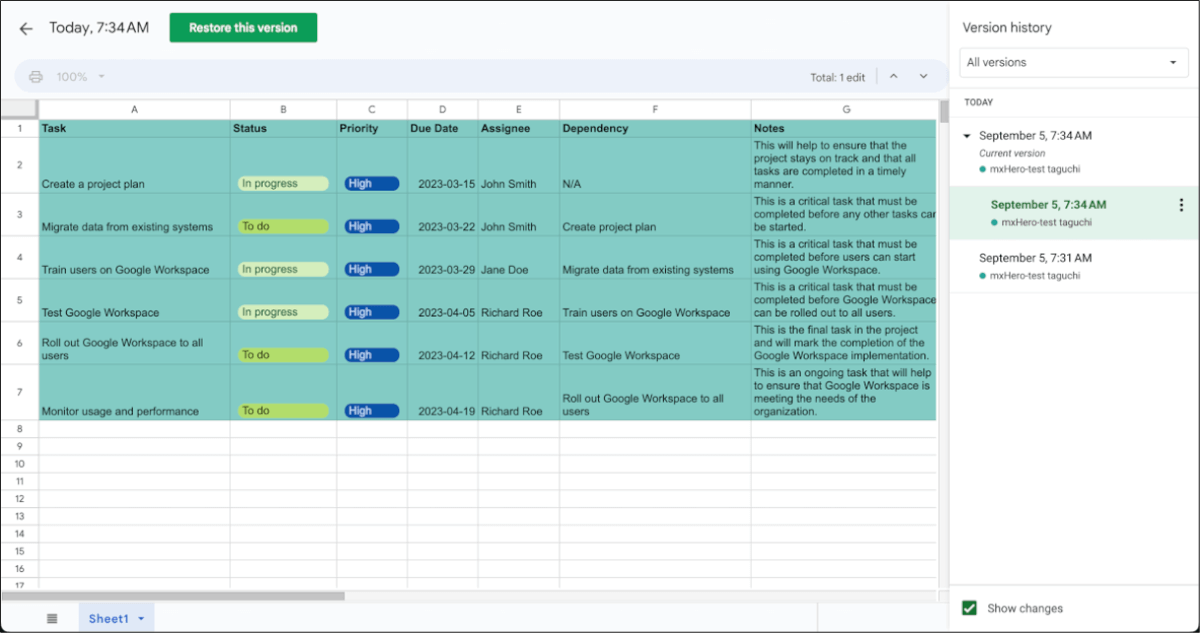
How to use
Advance preparation by administrator
Purchase and assign a Duet AI for Google Workspace license to get started. After purchasing a license, you can assign it from [Google Workspace Admin Console] > [Users] and wait for a while to start using it.
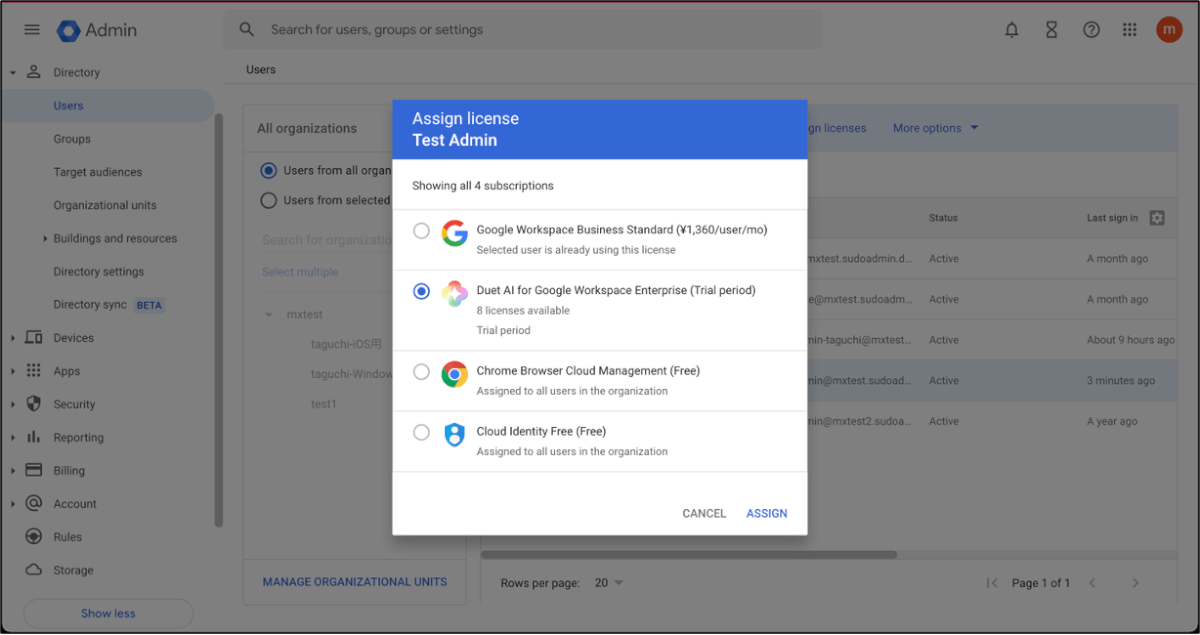
In order to start using Duet AI, I was told that I needed to participate in the preview program, but with my tenant I was able to use it without any special application. If it is not available, we would appreciate it if you could apply for the preview program. Also, please note that the language is currently only available in US English.
Gmail
In the case of Gmail, you can write a draft of an email by entering the prompt on the email draft screen. It's very convenient because you just need to tell it the direction of the reply and it will write a reply with the same content.
Google Docs
In Google Docs, you can enter prompts by pressing the pencil icon on the left. You can ask us to generate sentences, give instructions for summaries, proofread sentences, etc.
Google Sheets
In a spreadsheet, enter the prompts in the sidebar on the right. You can ask us to identify tasks and generate table items that match your use case.
Google Slides
Google Slides allows you to generate images to insert into slides.
Google Chat
*It was not yet available in my tenant.
Use with Google Meet
Google Meet allows you to generate virtual backgrounds. I don't have the impression that this feature makes work easier, but I think it's good in terms of stimulating communication and providing material.
Conclusion
There are some features and languages that cannot be used yet, so there is still a long way to go to actually apply it to work, but there are some promising features, so I'm looking forward to future updates. Today's content was only an overview, but I would like to write articles that introduce use cases in more depth.
Annotations
- Introducing Duet AI for Google Cloud – an AI-powered collaborator
- Data privacy protections with Duet AI in Google Workspace | Google Workspace Blog
- Protecting user privacy, How Google is giving you control over the information you share
- How Google protects your organization's security and privacy - Google Workspace Admin Help
- Google Workspace Labs Privacy Notice and Terms

Comments
Post a Comment